Legs Specification
Bipedal modality provides an efficient and versatile form of locomotion that allows robots to excel in human environments. However, bipedal walking is one of the most challenging aspects of humanoid robotics, requiring sophisticated balance control, coordinated multi-joint movement, and real-time stability management. This specification covers both static walking approaches (always maintaining balance) and dynamic walking methods (controlled falling).
Design Philosophy and Challenges
Why Bipedal Locomotion?
- Human Environments: Stairs, narrow passages, and spaces designed for two-legged beings
- Height Advantage: Reach objects at human heights, interact at eye level
- Efficient in Constrained Spaces: Smaller footprint than wheeled or quadruped designs
- Tool Use: Frees upper limbs for manipulation tasks
- Aesthetic: More human-like appearance and interaction
Fundamental Challenges
- Inherent Instability: Two-point contact provides minimal stability
- Complex Dynamics: Inverted pendulum system requires constant correction
- Energy Intensive: Requires significant power for balance and movement
- Control Complexity: Must coordinate 6-12 DOF in real-time
- Mechanical Stress: High loads on joints, especially during impacts
Overview
Leg Joint Placement and Degrees of Freedom
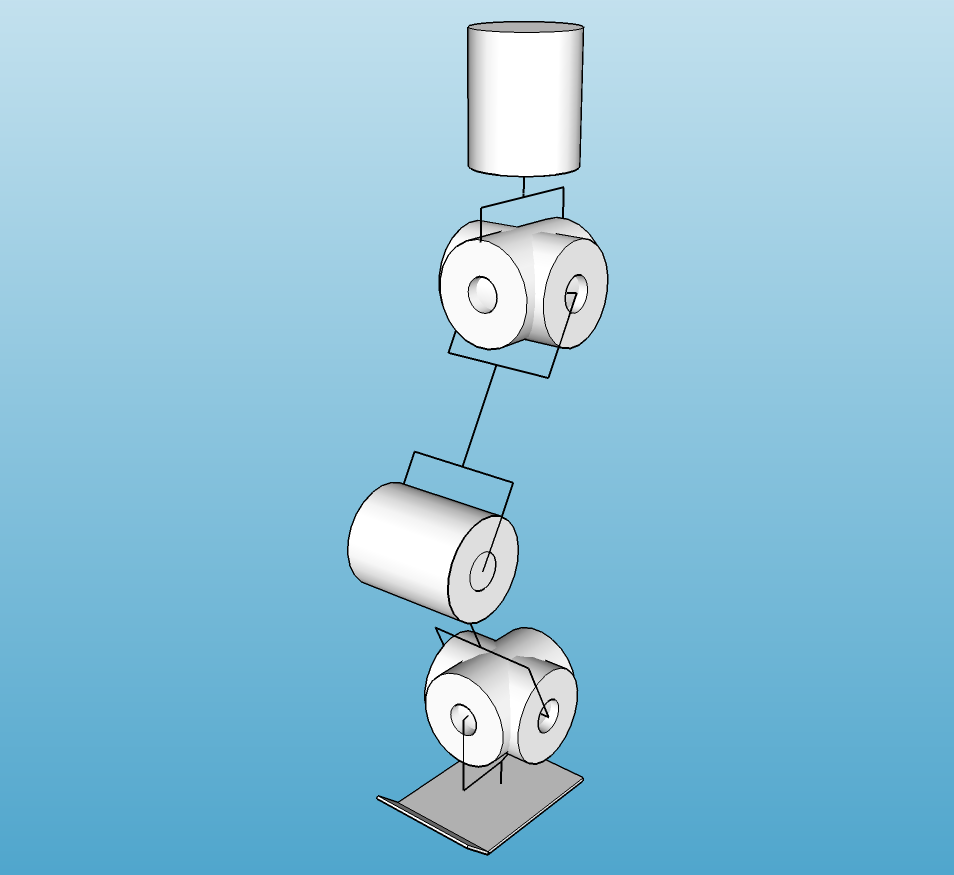
A minimal bipedal walking system requires 6 degrees of freedom (DOF) per leg, distributed across three major joint complexes:
| Joint Complex | DOF | Movement Types | Primary Function |
|---|---|---|---|
| Hip | 3 | Flexion/Extension, Abduction/Adduction, Rotation | Leg positioning, lateral balance |
| Knee | 1 | Flexion/Extension | Leg length adjustment, shock absorption |
| Ankle | 2 | Dorsiflexion/Plantarflexion, Inversion/Eversion | Ground contact, balance fine-tuning |
| Total per leg | 6 | Total system: 12 DOF for both legs | |
Simplified Configurations
For static walking or limited mobility, the DOF count can be reduced:
- 4 DOF per leg: Remove hip rotation and ankle inversion/eversion (can walk forward/backward on flat ground)
- 3 DOF per leg: Remove ankle joints entirely (static standing, limited walking)
- 2 DOF per leg: Hip flexion and knee only (sitting/standing transitions, not walking)
Range of Movement
| Joint | Movement | Human Range | Robot Minimum | Robot Recommended |
|---|---|---|---|---|
| Hip | Flexion/Extension | 120° / 20° | 90° / 10° | 120° / 30° |
| Abduction/Adduction | 45° / 30° | 20° / 10° | 45° / 30° | |
| Internal/External Rotation | 45° / 45° | 0° (fixed) | 30° / 30° | |
| Knee | Flexion/Extension | 135° / 0° | 90° / 0° | 130° / 0° |
| Ankle | Dorsiflexion/Plantarflexion | 20° / 50° | 10° / 20° | 20° / 45° |
| Inversion/Eversion | 35° / 15° | 0° (fixed) | 20° / 20° |
Note: Flexion angles are from neutral standing position. Greater range enables more natural gait but increases mechanical complexity.
Dimensions, Weight and Center of Gravity
Proportional Scaling
Human leg proportions follow consistent ratios. For a robot with total height H:
| Segment | Proportion of Height (H) | Example (H = 1.5m) |
|---|---|---|
| Total Leg Length | 0.50 - 0.53 H | 750-795 mm |
| Thigh (Hip to Knee) | 0.25 H | 375 mm |
| Shin (Knee to Ankle) | 0.25 H | 375 mm |
| Foot Length | 0.15 H | 225 mm |
| Hip Width | 0.19 H | 285 mm |
Center of Gravity Considerations
- Standing Position: CoG should be ~55-60% of total height from ground
- Weight Distribution: Lower body should be 40-50% of total robot weight
- Battery Placement: Heavy batteries best placed low in torso or upper legs to lower CoG
- Foot Size: Larger feet provide more stability but reduce maneuverability
